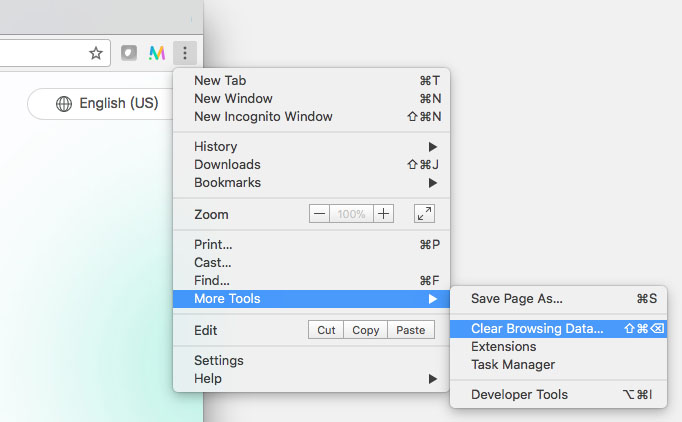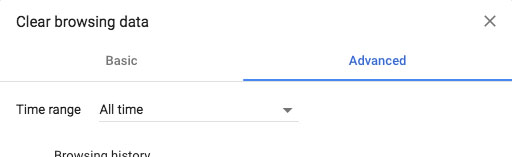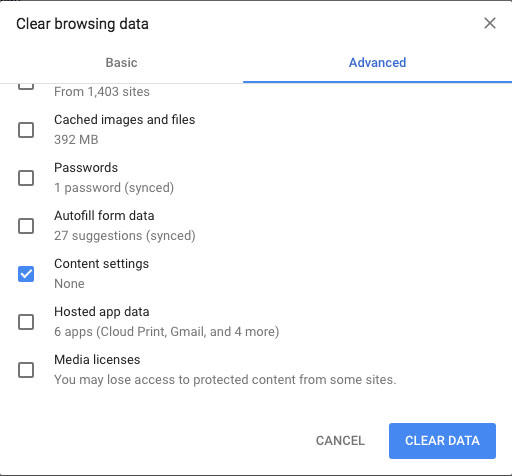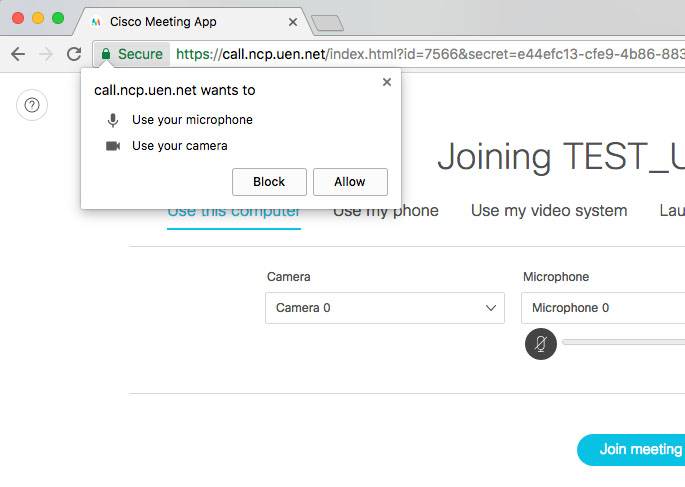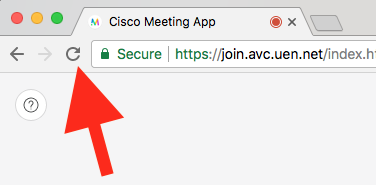Connect to Your Broadcast Class
Students can connect remotely to broadcast courses at USU using an application called CMA. CMA runs through the Google Chrome browser and does not require a download. This page will guide you through the process of connecting to class.
Broadcast Class Student Information
Classroom Support
For classroom support, visit classroomsupport.usu.edu (wherever they may be located) for immediate assistance, to report an issue, or to leave feedback on their classroom experience (with equipment or their facilitator).
Tips for Taking a Broadcast Course
- Please be respectful to your classmates and your instructor at all tims. If your instructor is located at a different location then the one you're at, don't use that as an excuse to talk with your neighbor or to be disruptive in class.
- Don't be afraid of technology. If you have any questions on how to use the technology in the classroom, like microphones and laptop connections, talk to your facilitator. They are there to help you.
- When making a comment or asking a question, make sure your microphone is on then begin by stating your name and what site your at. This will help your instructor and classmates get to know you more quickly.
- Make use of the onlines tools available to you, including tools available in Canvas. These can help you communicate with your instructor and classmates outside of class.
- Broadcast courses occasionlly require patience, while the technology used in broadcast courses is pretty robust, at times, problems may arise. If a problem arises in your class, quicly inform your instructor and facilitator so that the problem may be resolved in a timely manner.
Classroom Proctoring Policy:
The following apply to all quizzes and exams taken in a broadcast class when an instructor is not physcially located in the classroom.
- Unfamiliar individuals taking a test in the classroom will be reported to the instructor.
- All backpacks, purses, books and other materials must be inaccessible during the exam. These items should not be viewable or easily reached.
- Only items directly associated with the test are allowed on the student's desk or lap. All other items are to be removed from the desk, including wallets, purses, gloves, sunglasses, bookmarks and hats.
- All electronic devices (e.g. cell phones, iPods, smart watches, and headphones etc.) must be shut off and stowed away during the exam.
- During the exam, testers are not allowed to get help with test questions from anyone else. This includes, but is not limited to, speaking with other people, texting, or emailing.
- Looking at or copying from someone else’s exam is strictly prohibited.
- Testers may not use any removable media (e.g. flash drive, portable hard drives etc.) while taking the exam unless specified by the instructor as part of the exam.
- Once the exam has started, testers are not allowed to go to the restroom until they have completed exam.
- NO outside scratch paper is allowed. When the instructor permits, scratch paper is provided by the facilitator. If additional scratch paper is needed during the exam, the facilitator should be notified. All scratch paper must be returned to the facilitator upon completion.
- Graphing calculators may be cleared if requested by the instructor.
- Children, visitors and pets are not allowed in the classroom and cannot be left unattended in USU facilities while the student is testing. Service animals are allowed in classrooms.
Classroom Ettiquette
- Children in the classroom? Who is allowed in the classroom?
- Animals in the classroom
- Discussions and distractions in the classroom
Troubleshooting
Unable to connect to the event.
- If after clicking "Join meeting as a guest" you get an error, try clicking it a second time.
- If on the settings page you click "Join Meeting" and are unable to join, you may have accidentally blocked your webcam and microphone. If the site doesn't recognize your webcam or microphone, you won't be able to connect. Try the following:
- In Google Chrome, open the "Clear Browsing Data" menu by clicking on the three dots at the top right, selecting "More Tools and "Clear Browsing Data."
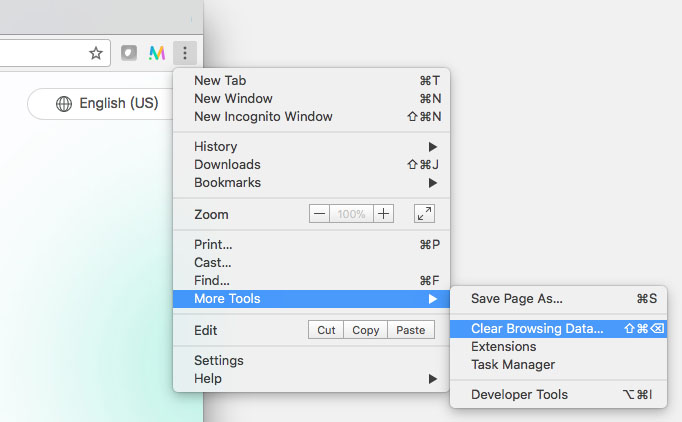
- Select the "Advanced" tab and change the "Time range" to "All time."
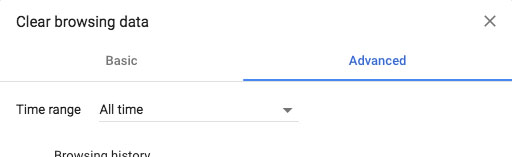
- Check the box next to "Content settings" then click "Clear Data."
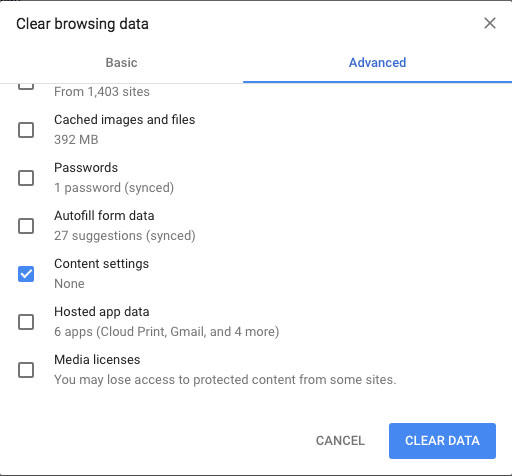
- Open the link for your course in Google Chrome.
- Type in your name and select "Join meeting as a guest."
- A pop up may appear asking you to "Show notifications." Click Allow.
- Another pop up will appear asking to use your microphone and camera. Click Allow.
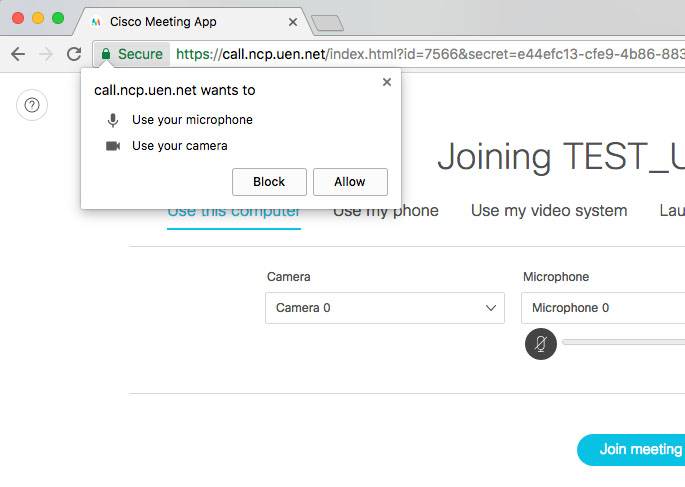
- You should now be able to verify your camera, microphone, and speakers are working correctly, then click "Join Meeting."
Connected to the event but not seeing any incoming video.
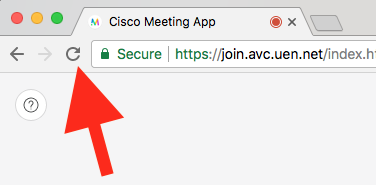
- Ensure Hardware Acceleration is disabled in Google Chrome. Instructions for disabling this can be found in the "Requirements and Preperation" section on this page.
- Refresh the page by pressing the page refresh button in Google Chrome. If video still doesn't show, try refreshing the page again.
Video of other participants flashes or is distorted.
- Ensure Hardware Acceleration is disabled in Google Chrome. Instructions for disabling this can be found in the "Requirements and Preparation" section on this page.
My camera is not working with CMA.
- You may be using or have used another application that has locked the camera and is not letting other applications, like CMA, use it. Other video conferencing applications like Skype may do this. Ensure other applications that may be using the camera are closed. If all applications are closed and the camera is still not working, try restarting your computer.
- You may have accidentally blocked your webcam from CMA. Try the following:
- In Google Chrome, open the "Clear Browsing Data" menu by clicking on the three dots at the top right, selecting "More Tools and "Clear Browsing Data."
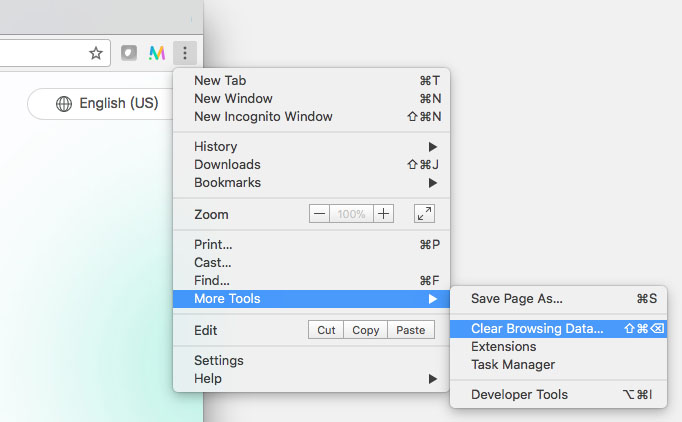
- Select the "Advanced" tab and change the "Time range" to "All time."
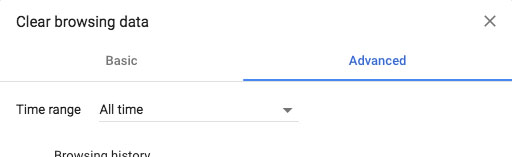
- Check the box next to "Content settings" then click "Clear Data."
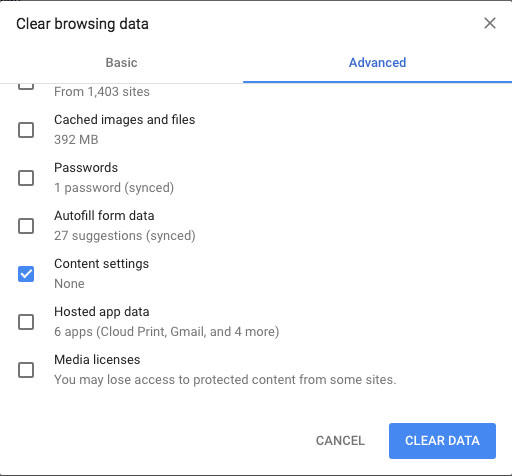
- Open the CMA link for your event in Google Chrome.
- Type in your name and select "Join meeting as a guest."
- A pop up may appear asking you to "Show notifications." Click Allow.
- Another pop up will appear asking to use your microphone and camera. Click Allow.
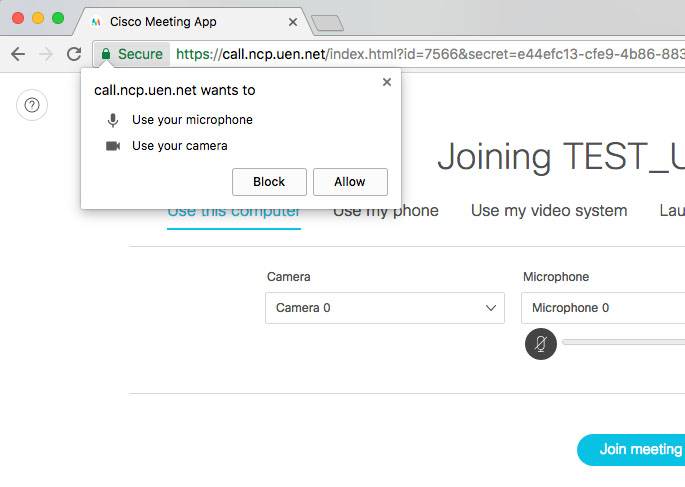
- You should be able to see a preview of your camera. Verify your camera, microphone, and speakers are working correctly, then click "Join Meeting."
- Some older webcams may not work with the system. Try using a different webcam if possible.
Experiencing poor video/audio quality.
This is most likely caused by low bandwidth on your network or, depending on the age of your computer and your processor, your computer may be having a hard time keeping up. The following suggestions may help:
- Other internet connected devices/services can significantly decrease your network speed (e.g. Gamining Consoles, iPads, Netflix, etc.). Ensure these devices/services are not in use during the conference.
- Check your internet speed at http://speedtest.uen.net/ . If you don't have at least 2 Mbps upload and 2 Mbps download, we recommend going somewhere with a faster internet connection. 2 Mbps up and down is recommended.
- Close out of any other applications you may have open on your computer. This will free up more resources for your video conference connection.
My wireless network is faster than my wired network. If I have the option, which one should I choose?
A hard-wired connection will be more stable and reliable than a wireless network, even if the wireless network is faster then the hard-wired network. Wireless network speeds often change based on how many people are on the same wireless network.
As long as the hard-wired connection meets the network requirements listed on this page, we recommend using the hard-wired connection for the best quality and experience.